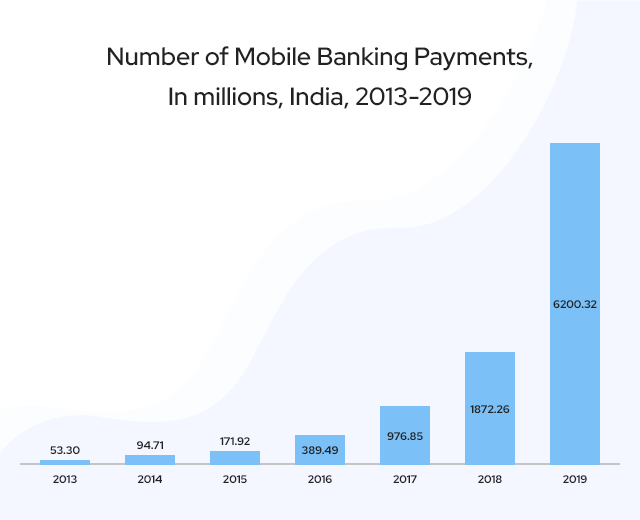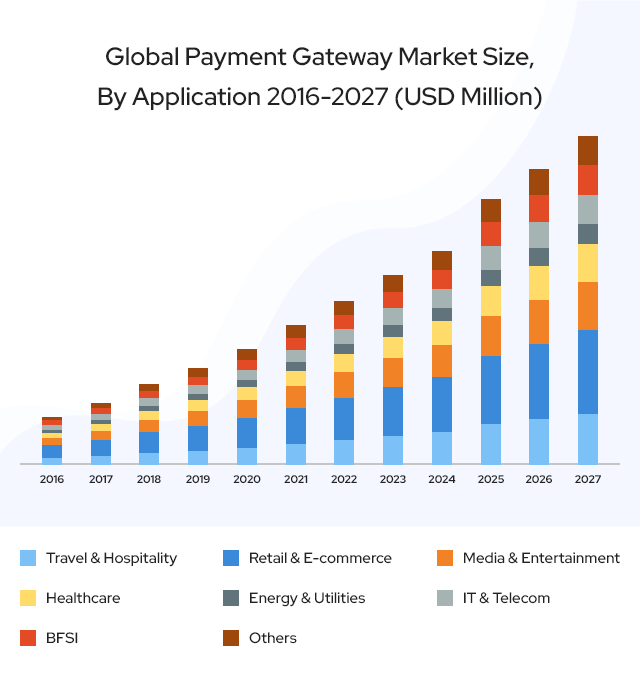Is the size of your JavaScript app growing rapidly? If yes, then it must have become challenging for you to maintain the code, fix bugs, and implement new updates. So, what’s the solution? Well hiring more developers can be helpful, but at the same time might increase the project complexity and spike expenses.
The best solution is to go for microservices architecture– distributed systems that split up large monolithic designs into smaller-sized independent programs that intercommunicate for carrying out operations and exchanging data. Using this approach an app can be structured as an amalgamation of loosely coupled services.
Let’s explore JavaScript microservices in detail and understand why it is advisable to use Node.js architecture for building microservices. Also, get step-by-step guidance for building JavaScript microservices with Node.js.
What is meant by microservices?
In terms of software app development, microservices refer to a type of SOA (service-oriented architecture). Here, an assembly of interconnected services forms the app structure. Because of microservices, the architecture of the app is created using lightweight protocols such as LDAP, OpenLDAP, etc. App can be disintegrated into smaller services, and there’s room for enhanced modularity. These days, most of the cloud-based applications with a GraphQL/REST interface are developed employing microservices.
Advantages of Microservices over Monolithic Architecture
In Monolithic Architecture, the predecessor of microservices, all the software components, and services are put inside one large container and then packed tightly. While a monolithic app is a sole unified unit, microservices break the app structure into smaller independent units that execute each app process as a distinct service. Therefore, every service has its own logic and database and performs specific functions. So, as compared to monolithic apps, microservices apps are more flexible, scalable, reliable, and language agonistic; involve lighter iterations; optimize time to the fullest; organize data systematically. Moreover, the interfaces of microservices (API endpoints) contain a base URI. This URI identifies a data object and the standard HTTP methodologies such as POST, GET, PUT, PATCH, and DELETE that are used for manipulating the object.
In the case of apps built on JavaScript microservices, you can focus on creating monofunctional modules having precise interfaces and clearly defined operations. This makes the app developmental process more agile, minimizing the hassles of continuous testing.
However, since each microservice must be dealt with separately during activities like testing, deployment, caching, etc. this approach doesn’t suit all kinds of projects. Ideally, it’s advisable to use monolithic architecture when developing lightweight applications/software solutions that do not use much business logic. Microservices are recommended for building complex apps and evolving apps with scaling requirements like in SaaS solutions that may have a thousand users one day and ten thousand users the next day.
Node.js Microservices:
Node.js is the most preferred choice for building JavaScript microservices. Node.js is an open-source, cross-platform RTE (runtime environment) written in a JavaScript engine and is used for developing server-side and networking apps. Node.js is executed on operating systems like Linux, Microsoft Windows, and OS X within the Node.js runtime.
Why is Node.js preferred for creating microservices?
The Node.js framework offers a rich database containing several JavaScript modules that eases out the development of JavaScript microservices. It is a preferred technology for building I/O bound apps, JSON API-based apps, SPAs, real-time apps that are data-intensive, data streaming apps, etc. The benefits of using Node.js for microservices development are as follows:
Asynchronous Nature: The non-synchronous and non-blocking libraries of the Node.js environment, move on to the next API without waiting for the previous API to return data.
Greater Cost control: Both Node.js and microservices have exceptional scaling abilities resulting in lower development and maintenance costs. Moreover, Node.js minimizes the infrastructure requirements, like memory, CPU, etc. for serving the same number of requests as compared to others, thereby lowering expenses.
Great performance: Node.js is a popular web technology with dynamic community support and plenty of available resources. Besides, Node.js offers a standard streaming API and so ensures the secure development and sound performance of real-time apps like online gaming, chat apps, etc. Also, if one microservice is down due to issues or bugs, the entire app doesn’t get affected And, JavaScript, being an interpreted language, saves time during the compilation stage. That’s why apps that employ JavaScript microservices with Node.js perform well.
Speed and Responsiveness:
Node.js is single-threaded and, owing to event looping, the server employs a non-blocking mechanism for responding. Moreover, because of the notification “Events of Node.js”, the app server can capture the response of the previous API call. Buffering is minimal as data is released in chunks. Coming to speed, the V8 JavaScript engine enables Node.js developers to execute codes very fast.
Node.js Use Cases Scenario
Node.js is a perfect fit for the following use case scenarios:
- You are building an enterprise application that needs to support various clients, native mobile apps, and mobile/desktop browsers; provide an API that third-parties can use, set up a continuous deployment pipeline for an app; integrate with other apps through a message broker or web services; and run several instances of the app on various machines for catering to the availability & scalability requirements of NFR.
- You need to migrate monolithic apps for enhancing aspects/abilities like flexibility, scalability, and manageability or you have to re-platform a legacy application.
- You have to segregate independent end-to-end services like authentication and encryption.
- A scenario when the service provider offers the required infrastructure management and computing resources to the customer like pricing or forecasting services.
- You have to offer back-end services for a front-end responsive web app that is likely to collect data from various data sources or channels.
Steps for building JavaScript Microservices with Node.js
Validate the Business Requirement
Identify which services your business needs. For instance, you need a service where two ZIP codes and the distance between them needs to be identified. Validation techniques are required to be used to identify the ZIP code and calculating the distance. For this, this micro service needs to configure external API calls. And, if you implement an internal cache, process can become cost-effective by speedily duplicating the API calls.
The Initialization Procedure
At first, Install Node.js on your workstation/computer and for this, the 8.1.1 version is recommended. The Node.js Packet Manager, commonly called NPM, comes as a part of the installation suite. NPM carries out crucial functions like project launching, dependency loading, and service execution.
Foe project initialization, open the Node.js platform, go to the root folder and then, run the command $ npm init. After the command gets executed, it makes way for the creation of the package.json file, and the creation of this file forms the foundation of project execution.
The microservice would get created based on these two primary packages –
- “Request” – microservices use this package for connecting with web-based or third-party APIs.
- “Express.” – This package provides a structure for supports Node.js apps and supports the Node.js foundation of that microservice.
These packages can be added to the package.json file by these simple steps – entering the command $ npm install express request, adding save at the end of the command, and then running this command.
Result:
The mpm init command creates a structure of files/folders for building a microservice and the Request and Express packages are saved within this structure in the form of dependencies. Thereafter, coding begins.
Set up the Server
This step is the first part of coding and here you need to create a server that recognizes and accepts requests.
Create an entry file named server.js; it will be executed when the server starts. Make the routes available in the primary file by passing the app’s instance in the routes object. Then define the routes and when you run the server, the app listens to either port 3000 or any other port that is specified in the variable of the PORT environment.
Specify the routes
Then comes the next crucial step in microservice development, of specifying the routes for response transmission. The server built earlier will assign routes and these routes will make sure that all the requests are processed.
Create a file named routes.js in your api_routes folder and add the required code to it. Now, the routes file specifies the two endpoints – the about endpoint specifies the app details, while the distance endpoint computes the distance (in miles) between both zipcodes using the external API.
The controller file contains the implementation of these endpoints and will get us to the next step.
Build the Controller
Now the controller logic has to be added to the microservice to empower it with some useful functions. The controller object is used for interpreting the user intentions as well as actions to communicate the newly changed data for processing objects. It is also useful in handling requests received by the routes module that was created before. The controller file executes two functions – getDistance() and about().
Two arguments – request & response – are accepted by the about() function. Their names, as well as version values, get stored in the properties of package.json. Likewise, the getDistance () function also contains the request & response pair of arguments; it calls the function find API that has been defined in the services folder.
Establish the External API Call
For creating the API call, employ a third-party API, ZipCodeAPI.com. – one can obtain a free API key by registering for an account or using the test API key.
Now, create the microservice code through the following steps:
- Load the request package for processing the external HTTP request
- Load the API key and zipCodeURL available in the environment variable
Build a request object under the find()function option, and then specify a callback function that will be called on receiving the response. This step is successfully executed if the aforesaid function is without errors and the response contains an HTTP status code 200. Thereafter, the body of the response is parsed and then returned. If the response is parsed instead of forwarding it directly, the response can be handled with optimum efficiency. In case of any failures, they get logged to the console and the response of -1 gets returned.
Executing the Program
Now, execute the program by running the npm start command in your project’s terminal. If all functions run smoothly, hit the option /about web endpoint and view this output on a web browser – {“name”: “microservices”, “version”: “1.0.0”}
Also, hit the /distance endpoint option and pass some values to it through the query string; then the desired output will be produced.
Here, the distance of the object is exported. The controller is able to represent the concrete functions and instances of the external API calls as desired. And finally, for completing the microservices execution process, the code is reviewed for detecting any typos within the command.
This is an example of building a microservice for finding the distance between two ZIP codes.
Integrate a Database into your Architecture
Now, your Node.js app is created and the data needs to be stored in a database. For this, you can use a Data API or a database. And, for seamless interaction with your databases from the Node.js app, employ a JavaScript driver.
Concluding Words:
I hope this post has helped you to gather handy information on building JavaScript microservices using the Node.js framework and you have clearly understood the process of building microservices.
Require technical help in building an effective JavaScript microservice? Connect with Biz4Solutions, a highly experienced Node.js app development company. Our services have been recognized as one of the best by our global clientele.
To know more about our other core technologies, refer to links below:
React Native App development
Swift App Development
PHP App Development